Do you want that no other user than your friend can see your Facebook profile, then you can lock Facebook profile.
Do you want to know how to lock facebook profile in 2023? So read this article completely.
In today’s article, I will tell you the complete step-by-step how you can lock your Facebook profile?
let’s start…
Table of Contents
How To Lock Facebook Profile (Easy Steps)

Now this doubt must be coming in the mind of many people that what will happen by locking facebook profile? So let me tell you that if you lock your facebook profile then no other user can see your profile other than your facebook friends.
And he cannot like, comment, share any post of that Facebook account of yours. And no your unfriend can add you to any timeline.
If you want to keep the upload post on your Facebook account secure, then you can keep your Facebook profile locked.
How to lock facebook profile In 2023?
You can do Facebook profile with the help of both app or website. I will tell you by using the app. You can also do this with the help of the website by following these steps.
Step 1. Open facebook app and go to profile section
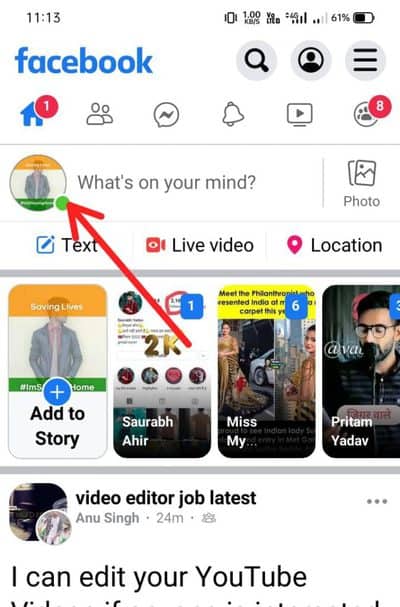
First of all, open the Facebook app on your device. After that login with the id of whichever facebook account you want to lock the profile. After login, click on your profile option.
Step 2. Click on more option

Now a more (3-dot) option will appear next to your edit profile. Click on it.
Step 3. Click on lock profile

Now you will have many options show. You click on the option of lock profile. After this a new page will open. Where you click on “lock your profile“. After this a popup will open in front of you. In which it will be written that your profile has been successfully locked.

In this way you can lock your facebook profile. If you want to unlock your lock facebook profile, then follow the same 2 steps given above. After that click on the unlock option in the third step.
After this your facebook profile will be locked. Similarly you can lock and unlock your Facebook profile.
How did you like this article “how to lock facebook profile”, tell us by commenting. And do share with your friends. If you have any doubt related to this, then ask us by commenting.


My account is hacked sir please help me
Please read this article carefully (Click here), in this article I have explained step by step how you can recover your hacked Facebook account