Seeing the title, we must have known that in today’s article, I am going to give information about how to change facebook password in 2021. Often, people forget the password of their account due to having many or many accounts.
In this case, the only solution is that is to keep the password of your account simple and easy. So that you can remember the password easily.
While changing Facebook password, you will need either mobile number or email id. By the way, we would like to change the password of our facebook account from time to time. This makes our account a little safe and secure.
In this article today, I have told you very easy steps both from mobile app and computer. You can change facebook password very easily by following it.
Table of Contents
How To Change Facebook Password Via Facebook App
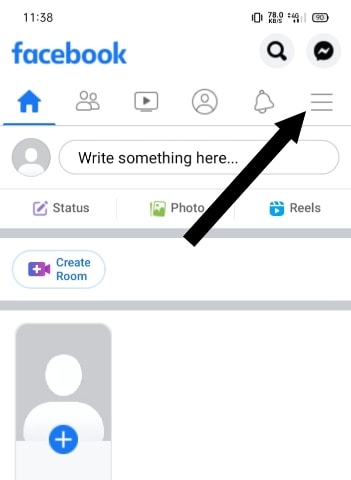
Step 1. Open the facebook app in your mobile. And whichever account’s password you want to change. Login with that account. After log in, click on the three-line option above.
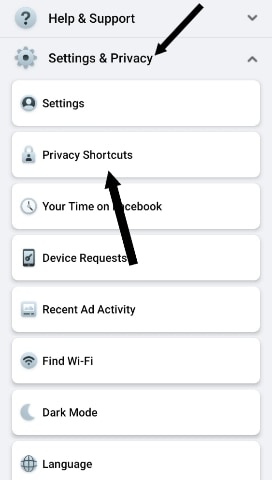
Step 2. Click on setting and privacy option below. After clicking, many options will open. After this, click on Privacy Shortcuts.
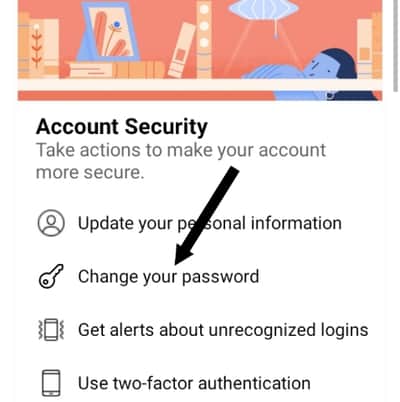
Step 3. Now scroll down a little, and click on change your password option.
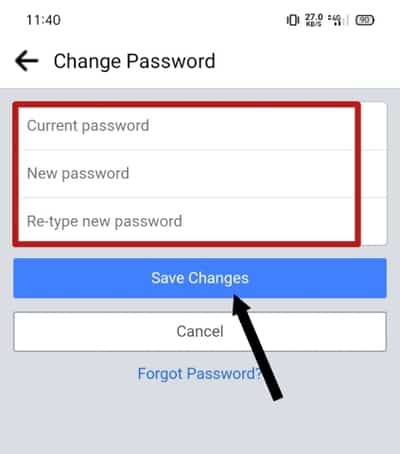
Step 4. Now the main setting will be open. To change the password, you must remember the current password. Select the current password and select the new password. And then again fill your new password for confirmation.
Step 5. After that click on save changes. Now the password of your facebook page will be changed successfully.
How to change facebook password via Laptop
If you want to change your facebook password from laptop then follow the steps given below.
If you want to change the password in your mobile with the help of a web browser, then you can follow this same process by doing your browser in desktop mode.

Step 1. Log in by visiting the official Facebook website. And then click on the right side down arrow after this.

Step 2. After this, many options will open. You click on the option containing the setting.

Step 3. Now click on security and login after this. And then go to the password option and click on edit icon.
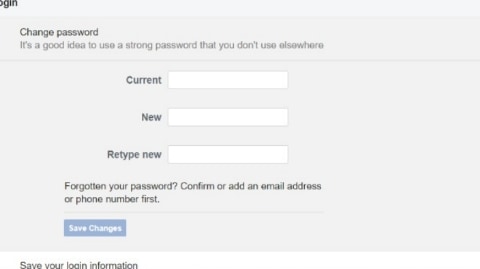
Step 4. Now a new interface will open in front of you. Here three options will be given, current password, new password and confirm password. Now set any new password you want to create from here and click on save changes.
Some FAQs
-
What is a good password for Facebook?
A good passwords contains upper case and lower case and a number should contains on a good passwords.
-
How to change facebook password?
– Open facebook app
– Click on three lines
– Click on setting & privacy after then click on privacy shortcut
– Change your password
– Save changes
Conclusion
With the help of this article I have told you in very simple steps how to change the password on your facebook? You can change very easily by following the steps given above.


Please give me my password 😭