Hello friends in today’s article we will talk about how to type in hindi in whatsapp? It is very difficult to type Hindi with the help of inbuilt keyword that comes in every smartphone.
But in today’s article, I am going to tell you about such an application, with the help of which you can easily type hindi in whatsapp.
Not only in whatsapp, you can type hindi in any app with the help of this app.
Whatsapp is the most popular social media platform. It is used by every smartphone user. There are 300 million monthly active users on whatsapp only in India.
Table of Contents
How To Type In Hindi In WhatsApp – 2023

If we talk about the whole world, then more than 2 billion active people use whatsapp monthly.
In such a situation, many people have the question that how to type in hindi in whatsapp? Because typing Hindi with the help of mobile’s normal keyboard is a bit difficult.
In today’s article we are going to talk about “google indic keyboard” application. This is a free application. Which you can use on both Android and iPhone.
What is google indic keyboard?
Google indic is an external keyboard application. Meaning you can use it in any smartphone. This app has been made by google itself.
With the help of this app you can type in any language.
This app has been downloaded more than 100 million times from google play store. And google indic keyboard rating is 4.3 out of 5. So you can imagine how is user friendly this keyboard.
And its special thing is that you can use it even without the help of internet. With the help of this app, you can type Hindi very easily.
For example: – If you type any English word with the help of this keyboard, it will write something like this. such as how to type in hindi in whatsapp? = हाउ तू टाइप इन हिंदी इन व्हाट्सप्प.
Everything For All = एव्रीथिंग फॉर ऑल
So you can type hindi in your whatsapp like this.
How to download google indic in mobile?
You can download this google indic app in your mobile with the help of google play store or any other app store.
Step 1. You open google play store in your mobile. And click on the search bar.
Step 2. Search by typing google indic keyboard in the search bar.
Step 3. After this you will get google indic keyboard application on the first number. Click on Install button.
How to type in hindi in whatsapp?
Before typing hindi in Whatsapp, you have to complete the complete setting of google indic app. Want to know step-by-step how to setup google indic tool?
Step 1. When you will open google indic keyboard for the first time, you will get the option of “enable in setting”. Enable google voice typing option by clicking on this option.
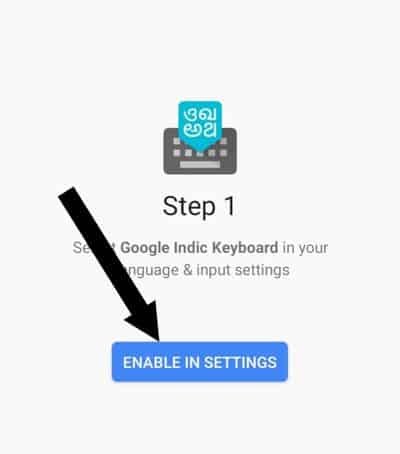
or
So you go to the setting and click on the language. And then click on “Keyboard And Input Method” option and enable the “google indic keyboard” option.

Step 2. After that you need to click on a “Select Input method” option. Then select “English & Indic Language” option.

Step 3. After that open your whatsapp app and open the chat of whom you want to send message in Hindi.
And then click on the mark shown in the image. By clicking on it, the option of many languages will open in front of you.
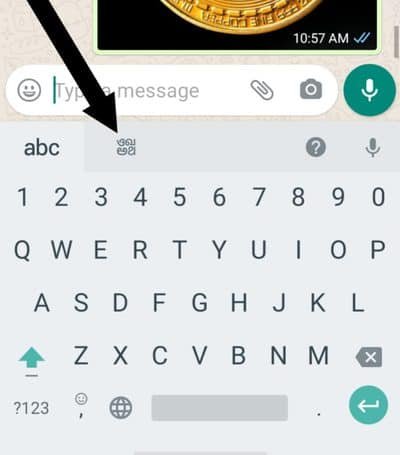
If you can choose your preferred language. To type Hindi, select the Hindi option and then click on “ok”.
Step 4. Now you have to select the first option (likhein -> लिखें ).
Step 5. You will write any word in English that it will be automatically typed in Hindi.
Conclusion
So friends, with the help of google indic, you can easily type hindi in whatsapp. In this article I have told that how to type in hindi in whatsapp?
I hope that after reading the article “how to type in hindi in whatsapp” all your doubts will be cleared.
To read such tips and tricks article, make sure to subscribe to our blog and youtube channel.


2 thoughts on “How To Type In Hindi In WhatsApp – 2023”