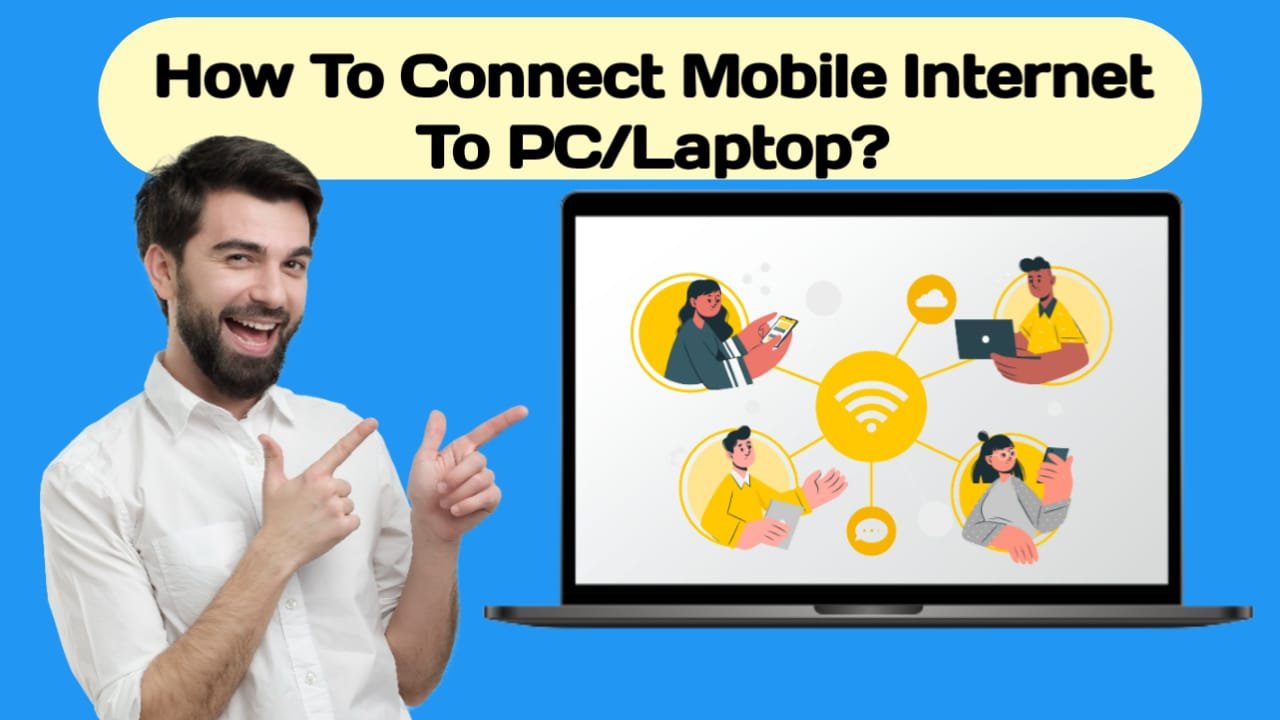Hello dear friends, here we have brought to you another article which is on a special topic. This article which we are going to tell you that is a very interesting thing which you should must trying to know “How to connect Mobile Internet to PC/Laptop?”
At this current time the world is moving fast into the digitalization and the people are also with it. Many people are now using their smartphones for their needs and everything can be done with using their smartphone. But more people don’t know properly about their smartphones even he don’t know their smartphone features and powers and many more.
Table of Contents
How To Connect Mobile Internet To PC?
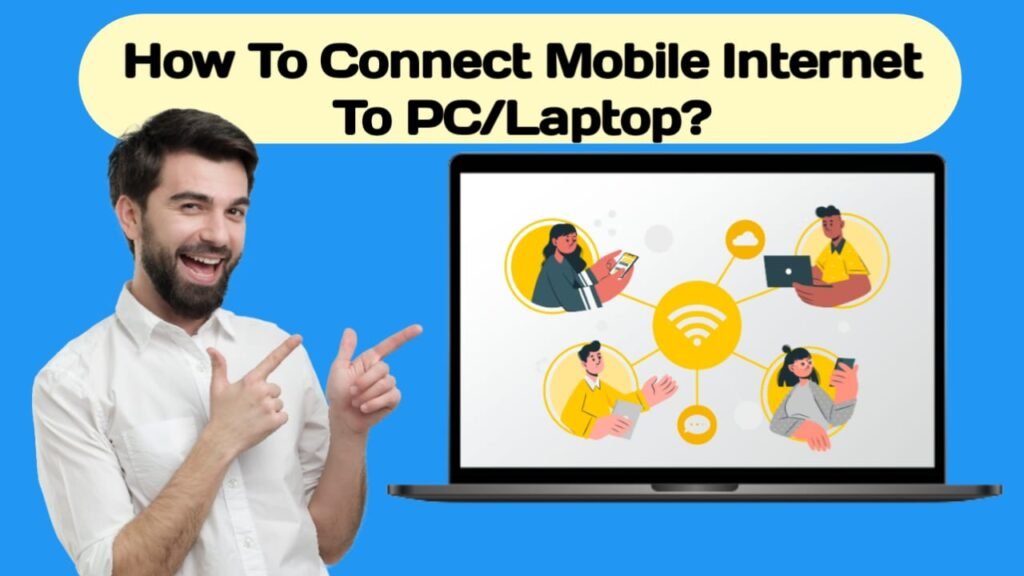
So here we are going to tell you about how you can connect your mobile internet to any computer or laptop.
At this time everyone is using internet service on their smartphone, and you all of want to know how to connect your mobile internet to your computer or laptop.
So kindly read this article completely carefully, and must able to connect your mobile internet to your computer or laptop.
Methods To Connect Mobile Internet To Pc Or Laptop
If you want to use the internet on your computer or laptop and you don’t have any type of internet service provider like,Internet Dongle, Wi-Fi connection, Broadband.
Please then don’t worry here we are telling you the best way to connect your mobile internet to any computer or laptop.
Few benefits to connecting your mobile internet to PC –
● You can save a lot of money, because if you’re taking any internet service provider then you have to pay their fixed amounts.
● You can do your small jobs and your home’s nearby works.
● You can save more time when you are wasting time on going to any cyber cafe shop with the savings of money.
● You will get full internet speed just like any wifi connection that means your projects will be done shortly.
How To Connect The Internet To Pc From Mobile.

At this time technology is growing fast, smartphones are coming with high intelligence features that means now you can connect your mobile internet to your computer or laptop with very easily and simply.
Here we are going to tell you a few special ways that you will be able to connect your mobile internet to computer or laptop with very simply and easily.
Here we will tell you 3 special ways which are mentioned below for how to connect your mobile internet to the any computer or laptop.
● Using of Wi-Fi Dongle
● Using of USB Cable.
● Using of Mobile Bluetooth Tethering.
How To Connect Mobile Internet To PC Using Of Wi-Fi Dongle?
Hello guys this is the best way to connect your mobile internet to your computer or laptop, if you are seriously want to use your mobile internet into your computer then kindly read the full article steps and apply them to your work.
Step-1 If you want to connect your mobile internet to your computer or laptop then you will need a Wi-Fi Dongle device, these devices are available in your near markets at just upto 500 rupees.
Step-2 After buying a Wi-Fi dongle, insert it into your personal computer or laptop and install it software in your computer.
Step- 3 After installing the Wi-Fi dongle software, now you will see an indication of Wi-Fi dongle into the your computer’s left down side corner.
Step- 4 Now you need to turn on your mobile’s hotspot feature, after turning on you have to click on the network icon in your computer screen.
Step- 5 Now your mobile hotspot name will be appear here, and then click on the connect option, they will ask your mobile hotspot password, then enter your mobile hotspot password and again click on the connect option.
Step- 6 Operation successful, now you will be able to use your mobile internet into your computer with high speed you can do anything with using your computer.
Note- For your information let me tell you that the laptop has already Wi-Fi dongle device already installed. So a laptop has no need for any external Wi-Fi dongle to use the internet from a mobile.
How To Connect Mobile Internet To Pc With Usb Cable?
If you want to connect your mobile internet to computer or laptop then this way try to help you to do this. Kindly read the full article steps and apply them to your work properly.
Step-1 For this action you need a mobile data cable that you connect your mobile internet to computer, insert the mobile data cable one part into your computer’s USB port section and insert the mobile data cable other part in your smartphone.
Step- 2 Then go to the your smartphone settings and search the tethering option into the settings search bar. You will see more option appear there then click to enable on the “USB Tethering” option. And also you should turned on your mobile data.
Step- 3 After doing this actions you wil be able to use internet service on your computer or laptop easily from your mobile internet.
Step- 4 But if you want to use internet service on your computer from your mobile internet, then your mobile will be busy during your work.
How To Connect Mobile Internet To Pc Via Bluetooth?
If you want connect your mobile internet to computer or laptop then this way try to help you to do this. This is very simple and easy to connect your mobile internet to your compuer or laptop. kindly read the full article steps and apply them to your work properly.
Step- 1 First you need to purchase a bluetooth dondle device to use the internet service in your computer. It will be found easily in your market under 500 rupees.
Step- 2 If you want to use internet service on your computer from your mobile internet then pairing the both of bluetooth devices each other.
Step- 3 Now turned your mobile data on and go to your mobile settings and search the bluetooth tethring into settings search bar. After geting this option then clik to enable “Bluetooth Tethring” option.
Step- 4 After this action your computer or laptop will access the internet service through your mobile internet very easily and shortly, and now you can access the internet service on your computer you can do everything what you want.
FAQs- ( Frequently Asked Questions )
When the Internet was born?
Internet was first used in the United State of America (USA) by Department of Defence (DOD) in year 1969.
What is the full form of “Internet”?
Actually “International Network” is the full form of Internet. It is the short name to say it easily and shortly.
How to connect Mobile Internet to PC/Laptop?
Computer does not provide direct any type internet, if you need to access internet on your computer then you need to some external devices like Wi-Fi dongle, USB cable, Broadband etc. it will help you to connect the internet for your computer.
What is Wi-Fi Dongle devices?
This is one of the type of internet accessor device which access the internet from your another (mobile) devices, and give the internet access to the computer.
Can we use our mobiles as like any computer?
Yes, you can do it very easily just you need to install a application from google play store that name is “Computer Launcher” after installaion your mobile will be working like any computer.
Conclusion
So hello my reader, we hope you have understood this information clearly. We have try to give you every little point that help you to understand easily, and we promised that if you read the above information from start till the end then you definitely will able to apply it to connect internet to laptop or pc. We again hope this information will become very informative for you and aslo like it.