Free Manual VPN Settings For Android 2023, free vpn settings for android mobile | Today we are going to tell you how to do Free Manual VPN Settings in your Android phone with Free Unlimited VPN Accounts.
Just like you all would know that in the settings of your Android phone, a VPN name is available, many people are not aware of this feature.
So today we will tell you what is VPN in the settings of your Android Phone? and how to setup Free Manual VPN Settings which is in the settings of your Android phone.

Table of Contents
Free Manual VPN Settings For Android 2023,
So let’s step by step tell you how to set up a free VPN settings for android mobile without any app.
We are telling you a website which website is provided to you free unlimited VPN accounts of different countries.
Just you have to go to this website www.vpngate.net and there you will see that many vpns will be from different countries. If the vpn has less ping then it means that vpn has good speed, then you copy the address of the VPN of that country.
Step by Step Open VPN Settings In Android Phone
- Now go to your Android phone’s settings,
- go to Network & Internet,
- now tap on Advance Settings, here you will see VPN,
- Now tap on VPN,
- then tap on plus icon +.

Related Articles:
Also Read: Jio APN Setting for Fast 4G Internet Speed
Also Read: How To Activate DND In Jio In 2023
Now the VPN settings of your Android phone will open, now here you have to follow some steps, after which you can access free unlimited VPN.
Keep in mind that every mobile has different settings, if you do not get vpn settings in this way, then do a VPN search in the search bar in your mobile settings.
Free Manual VPN Settings For Android 2020,
Step By Step Setup Free VPN Accounts
1. Enter any name in Edit Profile Name: like “NEW VPN”,
2. Type: select “L2TP/IPSec PSK”,
3. Server Address: enter the “server address” of the VPN whose VPN server you copied from the website. And paste in the Server Address.
4. IPSec preshared key: type “vpn” in small letters,
5. now check box and open Advance Option, now you will see more options.

6. Forwarding routes: type “0.0.0.0/0”
7. Username: type “vpn” in small in letters,
8. Passward: type “vpn” in small in letters,
9. after then tap on Save.
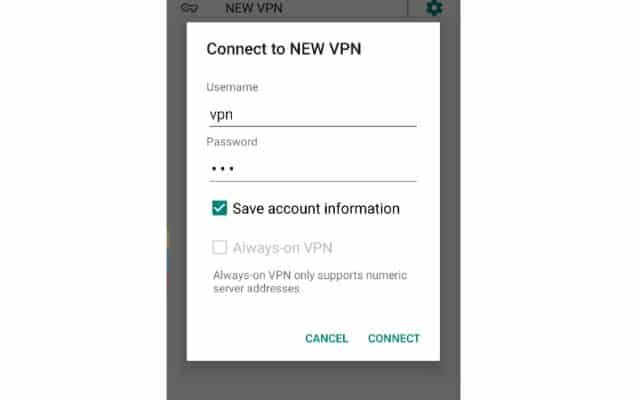
Now your VPN settings are complete. now you have to enable VPN and after a few seconds the VPN will be automatically connected. after that you can surf privately on the Internet and will be able to access any blocked website.
Free Manual VPN Settings For Android Mobile,
What Is VPN & How It Work?
VPN full form Virtual Private Network. The VPN provides you with a Virtual Private Network.
When you surf on the Internet, network providers know which website you are visiting and what is your location. And whatever you do on the Internet, network providers track that with IP address.
What is the IP Address?
What is the IP Address? Everyone has a public IP address, with the help this can be easily ascertained from which country and from which city that person.
Network providers can also know with the help of ip address what the person has seen on the Internet and which website they have visited and Google also tracks. But when connected to vpn, your location and ip adress changed.
After that whenever you surf on the Internet, your ip address will be from another country, with the help of this you can also see the content of that country which are blocked in your country.
What Is VPN In Your Android Phone
There are many apps and websites on the Internet that provide free and paid vpn, in which you will connect to vpn with one click. But in every Android phone’s settings, there is a setting called VPN, in which you have to manually setup the VPN i.e. virtual private network as explained in this post.
I Hope You like thi spost, please leave a comment below


“Good blog post. I absolutely appreciate this site. Stick with it!