Hello our dear friends, here we have come back with take a new post for you How To Clear Search History In Truecaller which is very interesting and helpful for you.
In this special article we have tried to tell you every smallest information and tips regarding this, which helps to learn you from How To Clear Search History In Truecaller,
Please read the full article, this will definitely help you to know how to clear or remove your truecaller all search history easily on your mobile.
Table of Contents
How To Clear Search History In Truecaller – 2023

So, you know it well that the Truecaller has become one of the best and provides the powerful identification services and other features too.
These days the smartphone companies are providing Pre-Installed Truecaller App into their smartphones and the people are like this.
For your information, we told you that if you are using Android or iOS features then Truecaller app gives you their highly looking interfaces with amazing features.
But by the way, whenever you are searching any mobile numbers or names then the Truecaller has worked to save that contact details automatically into search history, in fact this feature is already built-in into the Truecaller app.
Now but sometimes, peoples have need to clear their Truecaller search history, they don’t know anything about it, so we have told you the best and simplest method to clear Truecaller search history in just a little bit of time.
Also Read: Where To Find Flipkart Invoice or Bill Download
Also Read: How To Delete Truecaller Account? | How To Change Name In Truecaller
Also Read: How To Delete Search History In Play Store
How Truecaller work?
The main work of Truecaller is just for making call log service in the mobiles. It gives more call log types features than the other mobile defaults call log.
Truecaller makes the call log service easy and makes the easier to understand the call log experience. That every person makes their calling service easily.
The best feature of Truecaller is caller identity, that means if you are using truecaller and you are receiving any unknown number call then the truecaller identifies it and shows you that unknown person name and more details, like his email ID, name, address, etc.
Also truecaller gives the access to track the any call, more type of identified your identity by truecaller app.
How To Clear Search History In Truecaller
Here are a few steps to clear or remove your Truecaller search history.
Please keep reading this special post that will teach you how you can delete or clear truecaller search history with ease.
Here we have written below a few steps that will help you to better understand that how to clear or remove your truecaller oldest search history, so please read carefully the steps and apply it for your process.
How To Clear Search History In Truecaller
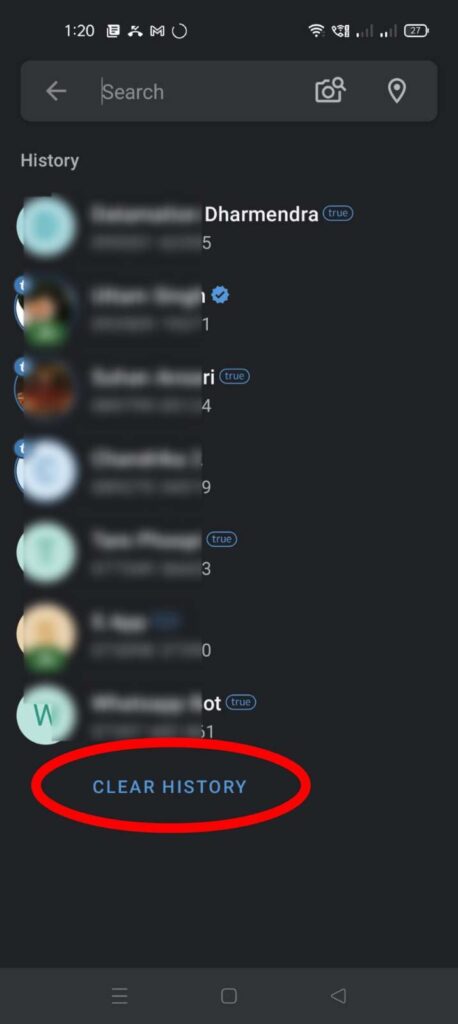
- Step-1 First switch on your mobile and open the Truecaller application.
- Step-2 Now you have to click on the Truecaller’s “search bar” section which will show you at the top of the screen.
- Step-3 Now your all searched contact name list till yet will still be appearing there.
- Step-4 Keep scrolling down the contact name list; this depends on your big contact name list history.
- Step-5 After scrolling over you have to click on the “Clear History” option at the bottom of your contact name list.
- Step-6 In this last step Truecaller will ask you to confirm to clear or delete your search history. So you have to click on the “Delete” option.
How to know who viewed my truecaller profile without premium its facility free?
Hello guys, we told you that Truecaller doesn’t provide any shortcut way to see “who views your profile” on Truecaller app without its premium facility, but here is a formula or trick to know who views your profile on the Truecaller app.
So we are going to discuss about that formula or trick which will help to know you who viewed your profile on the Truecaller app.
Also Read: How to delete a Paytm account
Also Read: How to connect Mobile Internet
Formula-1 Know “Who viewed your Truecaller profile” Using Truecaller Official App.
When someone viewed your profile then Truecaller sent us a notification of it.clearly
Then you have to click on that notification, now you will be eligible to know that whichever person has viewed your truecaller profile recently, that all contact details will be appearing there clearly.
Remember, you can also control your “who views profile” and its related all contact information by going into the “Privacy Center” which is available in the your Truecaller “Settings” option.
Formula-2 Download the Truecaller premium (APK) for absolutely free.
So hey guys, if you are bored from using of the Truecaller normal app, because there are no any special features, otherwise there are more types of ads are showing in that make us irritated.
So we will suggest you to use the Truecaller premium that you can it subscribe to at any cost or free.
Here we will suggest you to subscribe to a truecaller premium by using money because this is the legal.
Otherwise in the market there are more Truecaller APK files are available, that is illegal but still people are using it.
If you want to know “who viewed your profile” on Truecaller then go to the chrome browser search the Truecaller premium APK. Delete your normal truecaller app and Download the APK version.
Truecaller provides you other features for taking its subscription like, ghost call, who viewed profile, ad block, video caller ID and more features.
How To See Hidden Last Seen On Truecaller?
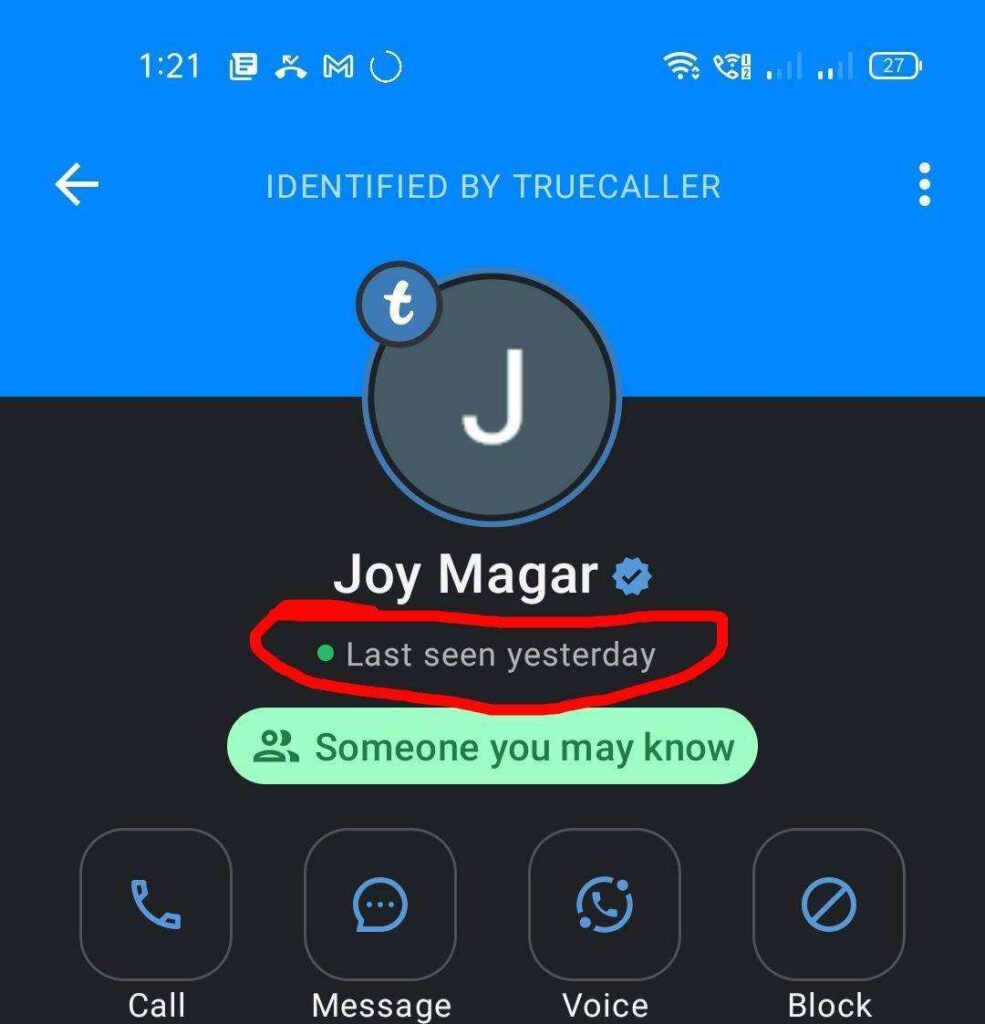
You will be shocked to know this fact of the Truecaller that Truecaller provides amazing features to connecting their users properly.
This is one of the most important part of that, Truecaller’s feature works for the people’s availability to call them.
Truecaller provides amazing features that the caller person knows their call receiver’s person Last Seen status. For example,
- Red bell icon ( with cut off) indicates the call receiver person’s phone is in silent mode.
- Red mobile icon indicates the call receiver person’s phone is talking to someone.
- Even you will get to see that their person’s last seen on truecaller will be appearing below their mobile number or saved name.
Note- For your information we told you that, you can see only the last seen of those people who have enabled it for their availability.
The person who you want to know is their last seen on the truecaller, then they must have installed the truecaller app into their smartphone.
What Does Silent Mean In Truecaller?
As we told you already, Truecaller provides different and some of amazing features to make connecting people to each other properly.
People are using this feature to track availability of their call receiver’s people, this feature is really helps truecaller users.
You will be amazed to know this fact of truecaller that, if someone has turned on silent mode on their smartphone, then that means it will be indicated like they are busy with talking to someone, or silent or they are in any meeting.
This feature makes help and happy peoples to making their calls with someone special.
Frequently Asked Questions. (FAQs)–
What is the meaning of “Blue Tick” on Truecaller?
Actually “Blue Tick” indicates those people who have been identified user properly on Truecaller. You can receive their calls without any questions.
Why is truecaller last seen not showing correctly?
We told you that, if you want to stay updated with your last seen on truecaller then keep truecaller running background or go to truecaller settings and turn on the last seen feature.
How to identify an unknown person’s mobile number using truecaller?
If you have got an unknown person’s mobile number and you want to know about it then you can identify it easily, just enter the proper 10 digit mobile number and you will get that truecaller will show you their person name and more details.
What is Truecaller Gold membership?
This is one of the premium features of truecaller, if you subscribed to get membership you will get a lot of benefits and features like you can know that person who viewed your profile, announce before call, video calling them, ghost call and more that you can enjoy while using truecaller.
When was the Truecaller app founded?
According to few sources, Truecaller was founded first in year 2009 by the two men whose names are Alan Mamedi and Nami Zarringhalam. Truecaller was first tried in the blackberry mobile on 1st july 2009. Now truecaller is controlled by the two countries that name is Sweden and India.
Conclusion-
So hello readers, we hope you have understood this information clearly, and we hope this information will be very informative for you.
In this special article we have tried to give you every smallest point which will help you to understand it easily, and we promised that if you read the above information from start till the end then you definitely will be able to apply it.
If you want to know, how you can clear or remove truecaller search history and more related information with it. then this article will help you.
Apply it once a time to yourself and tell it to your friends, and also please share with them. We again hope this information will become very informative for you and also like it.
