In today’s article, I will tell you How To Save Instagram Reels In Gallery Via The App And Without Any App?
And also I will share some such methods so that you can save Instagram reels in gallery without any app or websites.
Table of Contents
How To Save Instagram Reels In Gallery?

Save Instagram reels in gallery: Instagram reels became quite popular after Tiktok was banned. The right creators of Tiktok slowly started making their reel videos on Instagram. Almost everyone knows about Instagram reels.
And many people use it too. We get very good and informative videos on the Instagram reel.
In this way, we want that we are not able to download that Instagram reel because of not knowing how to download save Instagram reels in gallery.
Well, there are many apps and websites available to download Instagram reels.
I will tell you about some popular and best app and websites, with the help of which you can easily save Instagram reels in gallery.
What is Instagram Reel?
If you do not know about the Instagram reel, then let me tell you that there is a feature of sharing and watching short videos by Instagram. Which we know by the name of the Instagram reel.
Instagram Reel is a short video platform. Where we can watch videos of 15 seconds to 60 seconds. The Instagram reel is a short video platform just like the TikTok platform.
Instagram is the best platform for reel entertainment and information.
How To save Instagram Reels in gallery With Music In Android Phone?
If you want to download Instagram reels video on your Android phone, then carefully follow the given steps.
Step 1. Download Video downloader For Instagram App from Google play store.

Step 2. Now open Instagram App on your Smartphone.
Read More:- How to earn moeny from Instagram?
Step 3. Copy link of Instagram reel video which you want to download.

Step 4. Open Video Downloader For Instagram App
Step 5. Now pasted copies URL and click on download option.

Now your Instagram reel video will start downloading.
How to save Instagram Reels video In Instagram App?
If you want to save your Instagram reel video in your Instagram app, then follow these steps.
With the help of these steps, you can save the Instagram reel in app.
You don’t need to download it or use any other websites or download apps to complete this process.
Step 1. Open Instagram app
Step 2. Go to the reel option and open any reel video which you want to watch later or watch in the future.

Step 3. Click on the More option (3-dot) and tap on the Save button.
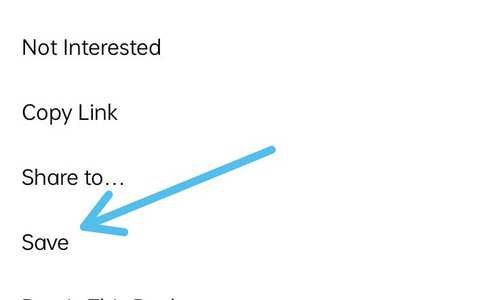
Step 4. Now open your profile and tap on bar dash.

Step 5. Click on the given Saved option.

After that, you can see your all saved video in the Instagram app. You can watch these videos in the future. You did not need to download these videos on your gallery.
How to download Instagram Video In Your Gallery with Music?
Now you can download any Instagram reels video in your gallery without downloading any application. This method will go to be more easy and simple.
Step 1. Open the Instagram app and go to the reel option.
Step 2. Copy link of that reel video that you want to download.

Step 3. Now open any web browser on your mobile.
Step 4. Search Instagram Video downloader on google. And click on the first result.

Step 5. After that Paste copied the link and click on the down arrow option.

It takes a few seconds to load the preview video. Now you can see a Download MP4 option. Tap on it.
After that, your Instagram video will start downloading.
How do I download Reels videos on iPhone?
Step 1. Download InSaver App on your iOS device.
Step 2. Now open the Instagram app and go to the reel option.
Step 3. Copy link of the Instagram reel which you want to download.
Step 4. Now open the InSaver app on your iPhone and paste the link.
Step 5. Click on the watch it option.
Step 6. Now click on the share option and tap on save the video.
Some FAQs
How do I download Reel?
It is too simple to download an Instagram reel. Follow these steps to download Instagram reels in the gallery.
– Open Instagram and copy the link to the reel video.
– Now open a web browser and search wavefront.
– Paste copied link and click on the down arrow icon.
– Now click on the Download mp4 option
Which is the best website to download Instagram reels from?
Top 6 best Instagram Video Downloader Website
– Savefrome.net
– igram.io
– Instafinsta.com
– Snapinsta.app
– Toolzu.com
– Instaoffline.net
Is it legal to download Instagram reel videos?
Yes, it is illegal to download Instagram reel videos.
Which app is best for downloading Instagram reels?
Top 4 best Instagram Video Downloader App
– InSaver App
– Reels Video Downloader For Instagram
– Story Saver For Instagram
– Preview App


2 thoughts on “How To Save Instagram Reels In Gallery Without Any App?”