Hello dear friends, here we have brought to you another article in our blog which is on a special, Topic How to remove watermark from PDF and its related more informations.
At this current time the world is moving fast into the digitalization and the people are also with it. Many people are now using their smartphones and laptop, computer as depend on their needs and everything can be done with using their smart devices.
But most people don’t know properly about How to remove watermark from PDF files, so without wasting more time, let’s begin with the main topic.
Table of Contents
How To Remove Watermark From PDF?
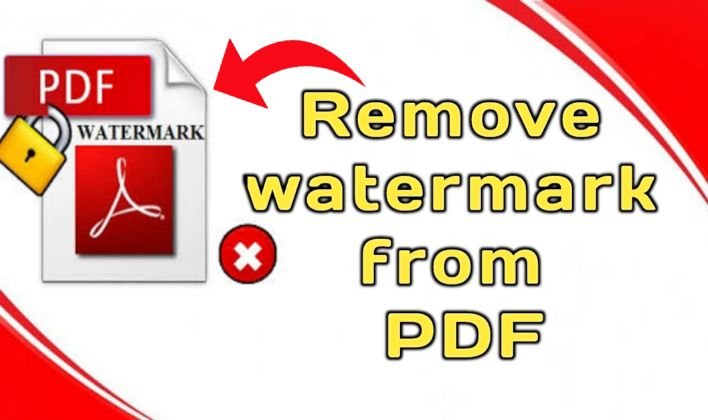
There are many ways to remove watermarks from PDF by which watermarks can be removed. In today’s time, Paid service is also given but it is not possible for everyone to take premium service because more money has to be paid for it.
So here we have found the unique ways to remove any watermark of your PDF files at the zero fees and with also minimum payment.
(How To Remove Watermark From PDF?)
How To Remove Watermark Using The Computer Or Laptop?
Now here we are going to tell you the best and exclusive ideas or information to remove any watermarks from any PDF files using the computer or laptops. it is so simple and easy to apply.
For your convenience we have divided this information into the serial number steps which are all very important for you and it will help you to understand the whole purpose of removing the watermark from any PDF files.
Kindly read the full article follow the given below steps then apply on yourself.
Step-1 You have to first convert your PDF file to MS Word. To convert a PDF file to MS Word, you will get more PDF to MS Word files converter websites on the google which are absolutely free. You can take the help of smallpdf.com website.
Step-2 On smallpdf.com website, you have to upload your PDF and convert to Ms Word and download that file after its converting. After the file is downloaded, open this Ms Word file.
Step-3 After the file is opened, you have to go to the Menu bar of Ms Word where the watermark function is there. The watermark function will be found in different menu bars of different versions of Ms Office inside MS Word – Insert Menu Bar, Page Layout Menu Bar, Design Menu Bar
Step-4 After getting the watermark function inside Ms Word, open the watermark function, as soon as you open this function, you will see the “Remove Watermark” function inside it, before clicking on this function, “Select watermark” watermark is selected.
After clicking on “Remove Watermark”, as you click on “Remove Watermark”, your watermark will be deleted, wherever the watermark is placed in this file, you delete it manually and after doing “Save” the file.
Step-5 After “Save” the Ms Word file, open the smallpdf.com website again and convert the Ms Word file to PDF on this website. After converting the Ms Word file to PDF, make sure to check the PDF file, the watermark will be removed from your PDF.
(How To Remove Watermark From PDF?)
How To Remove Watermark Using The Smartphone?
Now here we are going to tell you the best and exclusive ideas or information to remove any watermarks from any PDF files. Using smartphones, it is so simple and easy to apply.
For your convenience we have divided this information into the serial number steps which are all very important for you and it will help you to understand the whole purpose of removing the watermark from any PDF files.
Kindly read the full article follow the given below steps then apply on yourself.
Step-1 First of all, convert your PDF file to Word, as we have already given above the complete process related to converting PDF file to Word.
Step-2 After converting the PDF file into the MS word, you have to download and install “WPS Office App” inside of your mobile phone.
Step-3 After downloading and installing the WPS Office App on your mobile phone, you have to open your Ms Word file inside this app.
Step-4 After opening Ms Word file inside WPS Office App, you have to go to “Tools Menu Bar”, before that you select Watermark and then “Delete” option will be activated in “Tools Menu Bar”, you have to click on Delete Option on Delete Option On clicking, the watermark inside the PDF file will be deleted.
Never forget– You have to delete the watermark of the PDF manually by going to every its page, because it can not be automatically deleted.
(How To Remove Watermark From PDF?)
What Is The Purpose Of Watermark?
Watermarking is the method involved with superimposing a logo or piece of text on a record or picture document, and it’s a significant interaction with regards to both the copyright security and promoting of computerised works.
We should investigate a couple of motivations behind why watermarking pictures and records is significant, and investigate how to make a Watermark that is powerful for your work.
While the watermarking system is for the most part advanced nowadays, the expression “watermarking” itself goes back hundreds of years.
Customarily, a watermark was just noticeable when the paper was held up to the light or when it was wet, and the method involved with watermarking paper happened while the paper was wet — subsequently the term we actually use today.
(How To Remove Watermark From PDF?
Read More: Flipkart Big Diwali Sale Offers List 2020
Read More: How To Make Money From Knackit App
Read More: How To Get And Use YouTube Shorts Feature?
Read More: How To Use Google Verified Calls – What Is Google Verifified Calls
Read More: How To Delete Instagram Account Permanently
Read More: How To Make Money Online Career
Other Few Ways To Remove Watermarks From PDF file-
1- Systools- PDF Watermark Remover.
If you want to edit your any PDF files or want to remove its watermark then we tell you this is the best and unique method. Systool PDF Watermark Remover can be helpful for you to remove the watermarks from PDF.
Now when it comes to editing PDF for free, let me tell you that it is not free. This software is a premium software. You have to pay money to use it. If you have a laptop then you can easily use Systools Tools software.
2- Adobe Acrobat PDF Editor-
If you are looking for a premium PDF editor, then we tell you Adobe’s software can be of great help to you. If you want to download and install it, then just visit Adobe’s website. You have to pay a little money to use this software.
If you want to use premium software then you can easily use this software. A licence key is required to download and install such software.
3- Apowersoft Watermark Remover-
A software is required to edit the PDF file. If you want to remove watermarks from any PDF file, then you can go with it and easily edit it online.
To download and install it, go to Google and search for Apowersoft Watermark Remover. After that you can download it on your computer or laptop.
(How To Remove Watermark From PDF?)
Frequently Asked Questions- (FAQs)-
Which Application Can I Use To Remove The Watermark?
You can check each one and remove unwanted watermarks with a few taps and swipes.
1- Touch Retouch. Price – $1.99.
2- Pixel Price – Free Online Watermark Remover.
3- Picture Lab. free.
4- Apowersoft Online Watermark Remover.
How Do I Remove The Watermark In The Google Docs?
To remove the watermark in google docs you have to follow just a few steps.
1- Go to insert. Watermark opens a panel on the right. You can also: Right-click on the watermark. Click to select a watermark. Under Watermark, click Edit Watermark to open the panel.
2- Click Remove Watermark at the bottom of the panel.
Is Apowersoft Watermark Remover Software Easy To Use?
Apowersoft Watermark Remover is a simple but professional tool for removing watermarks from videos and pictures.
In addition to watermarks, it actually removes logos, text, timestamps and all unwanted objects from your files.
The whole watermark removal process is very simple and fast.
How To Remove Watermarks In MS Word On The Mobile Phones?
How to Remove Watermark in Word
1- First, open your Word document.
2- Then click the Design tab.
3- From the Page Background menu, select Watermark.
4- You will see the watermark option and select “Remove Watermark” at the bottom of the list.
What Is The Purpose Of Watermark In PDF?
In the PDF format, a watermark is text or an image that appears as a stamp before or after existing document content.
For example, you can use the “Confidential” watermark to watermark pages that contain sensitive information and also a watermark is a picture or text that shows up behind the principal text of the record.
It is typically a lighter shade than the main text, so you can peruse the record without any problem.
(How To Remove Watermark From PDF?)
Conclusion-
So hi my peruser, we really want to believe that you have perceived this data obviously.
We have attempted to give you each littlest direct that helps you toward comprehending it effectively, and that’s what we guarantee on the off chance that you read the above data from start till the end, you certainly will actually want to apply it.
In this article we have characterised the How to remove watermark from PDF, and its connected questions.We request you that please share this data to your companions and family members.
We again trust this data will turn out to be extremely educational for yourself and furthermore like it.
