Hello Friends, In today’s special article, we will know about How To Reset Jio Fiber Router? which is very interesting and knowledgeable and useful for you answers to all the questions related to it.
Apart from every small to small and important thing related to How To Reset Jio Fiber Router? in fact in this article we will tell you for end to end its all queries and informations properly.
Now let’s start today’s special topic.
Table of Contents
How To Reset Jio Fiber Router?
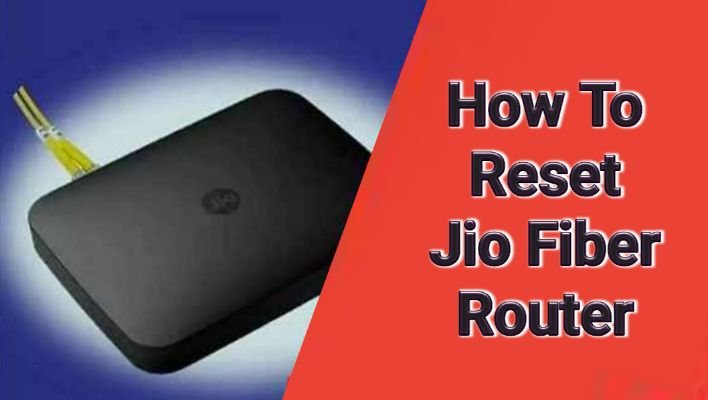
Reliance Jio is going to complete 4 Years and the success that the company has achieved in these 4 years is a big deal for any company.
If we talk about the success of Reliance Jio in the telecom industry, then you will be surprised to know that Reliance Jio has become Number 2 in the world and number 1 in India, beating giants like Airtel.
If you have taken the connection of the Jio Fiber, then the most important thing for you is, its password or if you have not changed its Password yet, or reset it yet.
Also Read This: What is Jio Fiber? | What is jio Fiber service ID?
then keep reading this article because after reading this you will learn to change the password of the Jio Fiber completely.
There are two ways to reset the Jio Fiber router, first of all we will tell you about How To Change Password From Mobile and below that.
how do you Change password in other ways too, you will learn after reading this post. .
(How To Reset Jio Fiber Router?)
Also Read This: How To Cancel Jio Fiber Connection?
How To Reset Jio Fiber Router Using Jio App-
Step-1 To change the password of the Jio Fiber router, first you have to download the My Jio App from Google Play Store. And then you have to select your Jio Fiber option among all.
Step-2 In it, put your registered mobile which was given to you while getting the Jio Fiber done.
Step-3 Now an OTP will be sent to your number and after entering the OTP your registration will be completed.
Step-4 If You Already Have My Jio App Or Registered With Your Jio Number then you have to go to the app and do Link New Account and complete the registration by entering the Register Number from Jio Fiber.
Step-5 Now go to the switch Account section and select the Jio Fiber option
(How To Reset Jio Fiber Router)
Also Read This: What Is Jio Fiber Availability Check Pincode?
How To Change Or Reset My Jio Fiber Router WIFI Password ?
- You will be seeing your landline numbers in your My Jio App.
- Now you will see the option of My Device above the home button of the mobile, click on it.
- Click on Device Settings, after which you will see the name of your router.
- Now you will see the option to Change Password and Edit Name in blue colour.
- In this step you can reset or change your jio fiber router password now.
(How To Reset Jio Fiber Router?)
Also Read This: How To Take Screenshot In Jio Phone?
How To Reset Jio Fiber Router With Browser-
Logging into the Jio Fiber router – how to change the Jio Fiber username and password.
In this post. Let me show you the login procedures for a Jio fiber router. How to login to the admin panel on the Jio fiber wifi router?
We learned how to login to the JioFi Wi-Fi router via http: //jiofilocal.html with the default username and password.
In this way, we can login to the Jio Fiber Router and manage various functions on the Jio fiber Router modem.
We need to login to the Jio fiber Router with the default username and password. The default IP address of Jio Fiber is 192.168.29.1 and the password is Jiocentrum.
Now let’s see how we can login to the admin panel of the Jio Gigafiber Router.
(How To Reset Jio Fiber Router)
- First of all, connect your computer or mobile smartphone to the Jio Fiber Router via Wi-Fi connection.
- Then open any web browser and enter Jio Fiber’s default IP address 192.168.29.1, then press enter.
- You will get a login page named Jio Home Gateway for the hub to enter the default username and password of your Jio Fiber Optic Router.
- Enter “admin” in the username field and “Jiocentrum” in the password field, and then click the login button.
- Now you will be redirected to the Jio Fiber Router admin dashboard.
- Now you can do whatever it takes to control the Jio Fiber Router on the dashboard by clicking on changing the SSID, password, Wi-Fi name, etc.
(How To Reset Jio Fiber Router)
How To Modify The Ssid Username And Password Of Jio Fiber Network Profile?
It is simple for you to alter the SSID or username and arcanum of your Jio Fiber network profile. You may have why you must modify the SSID aka username and arcanum of your Jio Fiber router?
The solution is, it’s all concerning security. Your Jio Fiber Network ought to be extremely secured. If you’re a business owner and you’re victimising your workplace.
so as to induce your local area network network to be hacked, you must have robust credentials for your Jio fiber Networks.
(How To Reset Jio Fiber Router)
Also Read This: How To Set Caller Tune In Jio From My Music?
How To Change Or Reset Jio Fiber Router User Id And Password?
- Login to the Jio fiber admin dashboard by logging in 192.168.29.1 on the browser once connecting your Device to WiFi.
- Enter username and password identification as “admin” & “Jiocentrum” and login, and the Jio Giga fiber admin dashboard.
- Toggle the Network possibility from the left sidebar so choose the wireless possibility, in order that you may get a page like below.
- There area unit totally different profiles of area units offered. choose one from them that you would like to alter, right-click on that to alter SSID/username, and click on on the “Edit” possibility.
- You will get a pop-up message spoken language “Existing wireless purchasers are disturbed if any modifications are done to profiles”, click “OK” to proceed with the JioFi router SSID modification.
- So that you’ll get a popup window “Wireless profile configuration” like below.
- Enter the desired SSID and arcanum within the field provided by redaction, so click the “Save” button to avoid wasting the configuration.
(How To Reset Jio Fiber Router)
Frequently Asked Questions- ( FAQs )
How Do I Refresh My Router?
For some folks the simplest way to resuscitate the router is to undo the ability provided, wait thirty seconds, then plug it back in once more. as an alternative, there is also an associates degree on/off switch on the rear of the Router, within which case you’ll use that to show it off, wait thirty seconds, so flip it on once more.
Is It Smart To Reset Your Router?
A Router resuscitate will fix bound web property problems, from no web property to slow wireless connections, and may be one among one amongst one in every of} your initial troubleshooting steps in a home or shopper setting. it is also a decent security measure to resuscitate the router each once in a very whereas.”
Why Is My Jio Router Blinking Red?
Jio Fiber Router Red lightweight Blinking downside suggests that the fiber signal isn’t reaching the router properly. Fiber is bent somewhere at 90 of degree. the inexperienced fiber plug at the backside of the Jio Router isn’t blocked properly.
What To Do After Resetting The Router?
After pressing the reset button, unplug the Router’s power adapter and plug it in again. Note: The power LED of the router will continue to blink for a few seconds after the reset as it is still trying to stabilise. However, if the power light doesn’t turn solid after a minute, power cycle the Router.
Should I Reboot My Router Daily?
A good rule of thumb is to reboot your router or wireless gateway once a month to clear its memory and refresh your wired and wireless connections. However, there is no fixed rule as to how often you should reboot a unit.
What If My Jio Fiber Router Is Not Working?
If that doesn’t work, try disconnecting the third party Router and reconnecting directly to the Jio Home gateway. If the problem still persists, then switch off the Jio Home Gateway. Wait for 30 seconds and then turn it on again and wait for it to restart.
Conclusion
Friends, in today’s post, we’ve got been told concerning the Jio fiber router resetting convenience changings, and conjointly we’ve got tried to tell its connected whole queries and solve the queries.
we have a tendency to hope that you simply can perceive this info clearly which it’ll be terribly informative for you.
during this specific article, we’ve got tried to present you each smallest details that it create straightforward to know it, and that we promise that if you read the higher than info clearly then you want to are ready to apply it on yourself.
This article will certainly assist you. Apply once, then tell your friends and conjointly please share along with your relatives and friends too. Again, we have a tendency to hope this info is terribly helpful to you which you’ll relish.
